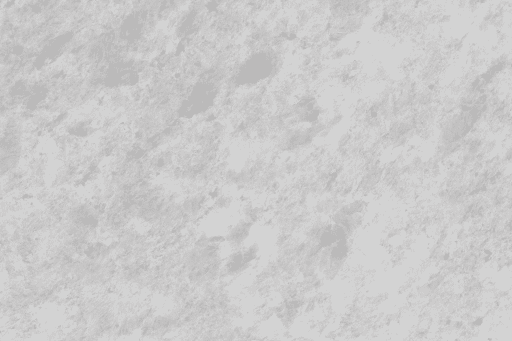Slack – What is it?
If you’re new to Slack, you might still be confused by what exactly it is. It is a web-based, real-time communication tool available as a single application for desktops/laptops, mobile devices, and also as a web app. Basically, it is a private chat and collaboration room used by Blue HQ Media.
The Features of Slack
- In Slack, communication with your team about specific topics takes place in channels. When you work in channels, use mentions to get the attention of the right people. In a channel, use the @symbol to mention a teammate when asking them a question.
- You can add files to any conversation to collaborate with your teammates more easily. Say you need to share a file with project info. By adding it to the channel dedicated to that project, the file and the messages about it stay together with the rest of the conversation. Click the paper clip icon next to the message field to add a file.
- Finding the right information is key to working smarter and faster, and being more productive. In Slack, you can quickly find messages, files, channels, and people, all in one search. Whether you’re looking for a specific channel or file, you can search your team’s conversation history in Slack. Search for a topic in the search field then select a filter to narrow your results.
WordPress – How to Log In
To manage your Blue HQ Media site or to reach the post editor screen, you must first log in to your Dashboard. You can find your login screen simply by visiting: sportsmediapass.com/wp-admin.
The “wp” stands for WordPress, which is the content management system or publishing platform that Blue HQ Media uses. The “admin” stands for administrator. WordPress is highly user-friendly, but our Tech team continually looks for opportunities to add-on and customize the experience for our writers to put access to more tools and tricks into your hands.
From here you have one login option: the username will be your company email address and you’ll need to reset the password the first time.
How to Submit an Article in WordPress
Step 1 – Article Titles
This may seem like an easy one but it is arguably the most important. Article titles cannot be changed once something is published. As for how to capitalize a title, there are three examples below.
The Colts are DOOMED if Line Issues Continue – incorrect
The Colts are doomed if line issues continue – incorrect
The Colts are Doomed if Line Issues Continue – correct
Step 2 – Selecting a Category
Selecting a category is another relatively step that can easily be messed up. If you have a Blackhawks article you would simply select the Blackhawks category, not the NHL one. Normally articles will only have one category. Please seek out an editor if you believe an article should have more than one.
Step 3 – Picking a Focus Keyword
This will usually be the team name, player’s full name, actor, movie title, or TV show. This should be precise. You do not want a broad term. It should also be something that is well searched. If it is on a middle reliever for the Boston Red Sox, don’t use the player’s name, but the team name.
Step 4 – SEO Meta Description
The SEO Meta Description can be accessed by clicking on the edit snippet button on the SEO widget. This is basically a short summary of your article and will show up when shared on Facebook. Do not give away the article in this summary.
Step 5 – SEO Title
The SEO Title will appear just above the Meta Description and will ultimately be the title seen anywhere outside of Blue HQ Media. Normally this can be made the same as the article title.
Step 6 – Proofread
And then do it again.
Step 7 – Links
These are not hard at all. Simply highlight what text you would like to hyperlink before selecting the insert/edit link option from the toolbar. For internal you simply search a word for a list of relevant articles from Blue HQ Media, after clicking the gear icon. For external, you insert the outside article’s URL into the top “URL” box. ALWAYS SELECT OPEN IN NEW WINDOW.
Step 8 – Selecting a Feature Image
It is imperative that no feature image or image, in general, is ever used without a correct photo credit. Photo credits are done by inserting the text into the caption box of photos. Appropriate photos can be found on the Photography link on your WordPress page. Failure to correctly credit images could result in dismissal from Blue HQ Media.
Actually Submitting and Sharing the Article
Once you are finished you may select the “submit for review” option. Once you complete this step please notify editors via Slack. This option will save the article on the site so that an editor can look over your piece before it’s published. Editors will post a link to your finished article in Slack once it is ready as well as to our social media accounts. Please share the article in at least five or more fan groups on Facebook and Tweet it as well. Tweeted articles should include exactly two relevant hashtags.
Every contributor should take it upon themselves to join fan groups that relate to their team on Facebook. This can be done by searching for a team like the Colts. Facebook will then show several tabs up top with one saying groups.Once you find a group that you would like to join, simply press join and wait for acceptance. Now you can share your articles with all those thousands of fans.
Don’t forget outlets like Twitter, Reddit and even Pinterest.